Houzz introduced a visual match design tool for users
Source:Houzz
Visual Match is a new feature on Houzz.com and in the Houzz app that makes it easier to discover and buy the types of products and materials that inspire you in photos.
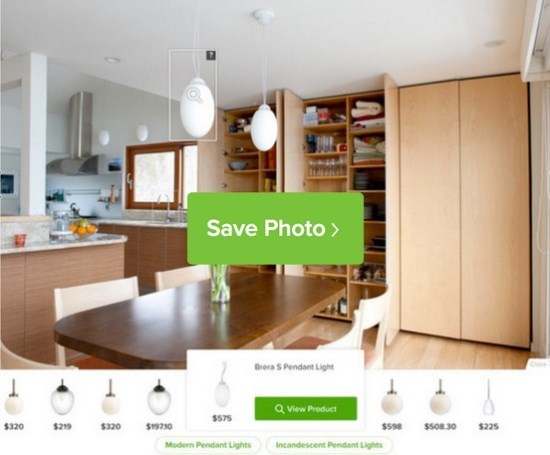
Visual Match is a new feature on Houzz.com and in the Houzz app that makes it easier to discover and buy the types of products and materials that inspire you in photos. The tool scans photos to identify similar products — from tables and sofas to mirrors and plumbing fixtures — and shows you examples of those products that are available in the Houzz Shop.
To get started on Houzz.com, click on an image, such as a bedroom. Then hover over the image with your mouse and watch for a white box with a magnifying glass to appear on products. Next, click the magnifying glass in the photo. This shows you visually similar products from the Houzz Shop, which you’ll see at the bottom of your screen.
To get started on mobile, open the Houzz app and tap on an image. Then tap on the magnifying glass within the white box. From there you can swipe through the visually similar products and tap on them to learn more.
From the Houzz app, you can also use View in My Room to see how the product would look in your space before you buy.
If you like one of the products found through Visual Match, view it to:
Add it to your Houzz shopping cart
Save it to an ideabook
Share it with your family, designer, other home professional and more
The Houzz Shop features more than 6 million home decor items for every budget and style.
To try Visual Match, go to any of the photos on Houzz for desktop, or download the Houzz mobile app from the Apple App Store or Google Play today. (This feature is available in the U.S. only.)
(Source: Houzz)



 沪公网安备31010402003309号
沪公网安备31010402003309号



