This interaction designer invented the ultimate Ping-Pong table
Inspired by video games, this ping-pong table helps players improve with real-time feedback.
One of the most important weapons in the ping-pong player's arsenal is the smash hit. The equivalent of a spike in volleyball, a smash hit is a devastating attack used to blast opponents who have bounced their serve too high, or too close to the net.
Thomas Mayer was a pretty good table tennis player, except for one thing. "I sucked at placing my smash hits," he laughs. So the 28-year-old interaction designer decided to apply his other skills to bear on the problem, inventing a projection-mapped ping-pong table that could serve as both a virtual trainer and as a real-time data visualization for any game happening on it.
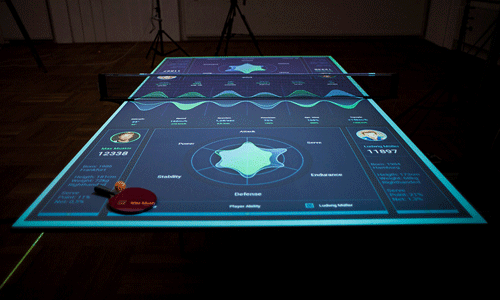
The Table Tennis Trainer uses Playstation webcams and two overhead projectors to turn the black top of a typical ping-pong table into an interactive display. Players log-in by placing an NFC-equipped ping-pong paddle—linked to them and containing statistics on all of the games they've ever played on the Trainer—on the surface of the table.
Once they've logged in, each player's side of the table becomes a dashboard, showing them data visualizations of their play, and allowing them to switch between modes. There are training modes, where a player has to hit the ball into a small ring of light to improve skills like serves and smash shots, as well as multiplayer modes, in which two players have their game visualized in real time: For example, by tracing the path of every ball hit on the surface of the table in streaks of neon light, or highlighting the most- and least-used sections of the table.
Mayer says the original idea for the Table Tennis Trainer was to create a ping-pong interface that was the equivalent of the stats screen in a FIFA video game. After prototyping a build of the Trainer during his internship at Artificial Rome, a Berlin-based interaction studio, Mayer eventually presented the Trainer as his bachelor's thesis.
One of the biggest challenges in designing the trainer's UX was trust. Especially in real-time training modes, players tended to second guess the Trainer, or ignore its advice entirely, because they didn't really believe it could "see" the ball. To counter this, Mayer introduced several visualization modes that were designed to show how well the system could track the ball, play-by-play. Flow mode, for example, uses thousands of magnetic lines to show the "flow" of a game as the ball bounces back and forth.
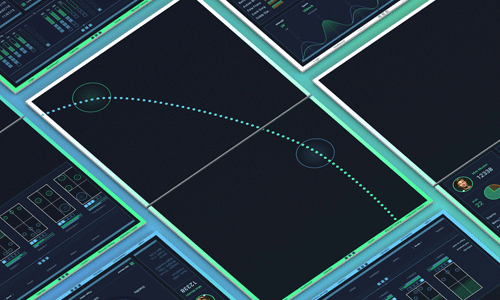
So did the Table Tennis Trainer actually improve Mayer's game? He thinks so. "I've played 245 games on the table, and I finally learned to bring my smash balls to the sides I wanted them, which I could never do before," he says. Other amateur players found the system useful for doing simple things like learning to control where they hit the ball.
It's no wonder that table tennis manufacturers have been sniffing around Mayer's project since he first presented it, although he says the Table Tennis Trainer isn't ready for retail. "It's still very prototypish," he says. "It's going to take a lot more work to turn it into a magic box you can hang above just any table."
(Source: fastcodesign)





 沪公网安备31010402003309号
沪公网安备31010402003309号



